Navigation update
The first change I made to the car was updating the navigation system—both the firmware and the maps, and while I was at it, I also updated the speed cameras as points of interest.
I live in a street that did not exist when the car was manufactured. The previous owner did not care to update the maps. So for aesthetic reasons, the first thing I did was update the maps. I did not want the vehicle to think I parked it in a grassland every time I came home. Version 24.10 was the latest version available at the time of writing. It can be downloaded for free from the Volkswagen website. Once downloaded, it must be extracted onto a USB stick or SD card. After inserting it into the car, the update can be started from the advanced section in the navigation view.
The next thing I did was to update the firmware of the head unit. Volkswagen does not provide these updates for free, but using the website mib-helper.com, I was able to determine whether an update was available for my head unit.
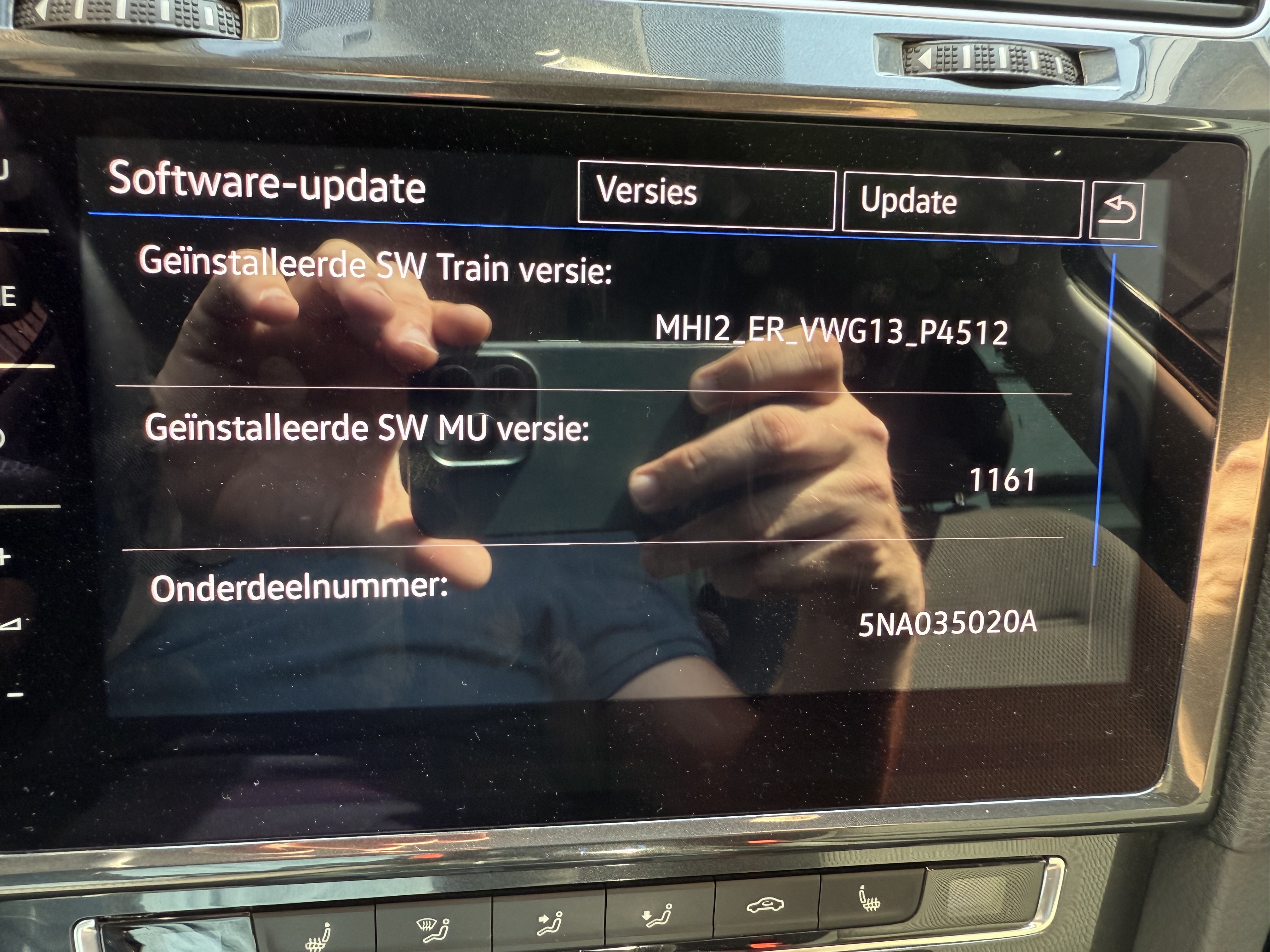
According to the software menu (hold the menu button for a few seconds), the
version I had was MHI2_ER_VWG13_P4521 with MU: 1161. According to the above
website, MHI2_ER_VWG13_K4525 with MU: 1367 was the latest version
available. I got a hold of this update, installed it on a USB stick and started
the update from the software version menu.

After some googling, I found out that TPI 2053827/3 applies to this update. Here is the translated changelog:
Navigation/route:
* The destination entry in the display control unit of the radio navigation
system cannot be confirmed. The "OK" button is grayed out.
* In navigation mode, the arrival time is not calculated correctly/implausibly.
Radio/settings/functions:
* After switching on the ignition, a pop-up for software update appears in the
display control unit of the radio navigation system.
* Not all buttons are displayed/displayed in the menu for personalization.
* DAB+ stations are not stored / are sometimes deleted.
* A pop-up for license update appears in the display control unit of the radio
navigation system.
Driver assistance systems:
* If the system language in the radio navigation system is set to "Arabic", the
camera image "Area View" is not displayed correctly.
Car-Net:
* Non-existent or incorrectly displayed/displayed confirmation pop-up for
remote update.
The final step I performed was installing a speed camera database. I downloaded the latest set from MIB Speedcam and followed their instructions. The map now displays small icons for speed cameras, which is a very nice enhancement.