Active Info Display (part 1)
Back in 2017, the Golf 7 Facelift was introduced with the Active Info Display option. This is basically an instrument cluster which uses an LCD display instead of analog gauges. This gives many additional opportunities, one of which is to show the navigation map. I remember visiting a dealership at the time to see how it looked on a Tiguan, which had received the same option a year earlier.
If I could buy a second hand e-Golf with all the options I have right now AND an Active Info Display, I would probably choose that one. However, when I began searching for another car, that version simply was not available. And the ones that did have it, lacked other options. I rather retrofit an Active Info Display than lane assist. Both are expensive and sophisticated, but replacing a windscreen is just one step more sophisticated in my opinion.
The hardware
A (second hand) Active Info Display is not cheap, and the ones suitable for
the e-Golf were hard to find. You need part number 5G1 920 795 B, but I
believe that 5G1 920 795 A would work as well and can be updated to index
B. I even heard that you could cross-flash 5G1 920 791 (for regular Golf)
with the software of an e-Golf. I do not see a reason why this would not work,
given the fact that all of the gauges are digital.
But here are the problems I encountered:
- Many (if not all) of the second hand versions I could find had minor to serious screen damage. Some of them looked like their anti-reflective coating got completely wiped.
- You need one with zero mileage (which allows for correction) OR one with less mileage, and artificially up it. There are some tools that can do that.
- Your immobilizer is part of the cluster. The cluster itself also has component protection.
- It is too expensive to just try it.
- The car needs to be drivable: I do not have a garage to work in.
Therefore, I decided to contact a company that does this on a regular basis. They have the tools to install an as-new cluster, code it and transfer the mileage properly.
Preparations
To at least do something myself, I decided to buy the MOST cable that runs from the head unit in the glove box to the to-be installed cluster. This cable is used to transfer the map image to the Active Info Display.
I ordered this cable in advance, and it arrived today. When I ordered it, I doubted about the length of the cable. According to parts catalog, the factory cable would be 100 cm and run through a corrugated pipe for protection (optical cables are prone to breaking). I eventually ordered a 120 cm cable together with a self-closing cable sleeve to give it some protection. I did not choose to protect it using a corrugated pipe, because of the chances of rattling inside the dashboard. Given that I would retrofit this cable myself, it is very likely that I am unable to install it according to factory specs.
To install it, I had to remove the center display, the fan ducts, the cluster and the head unit. I could then install the cable, making sure there were no sharp edges and bends. I did not remove the glove box, which might have given me a tiny bit more room to run the cable.

Of course, some clips fell into the dashboard. I was able to retrieve one of two. The other one will probably come out once I will do the other retrofits.


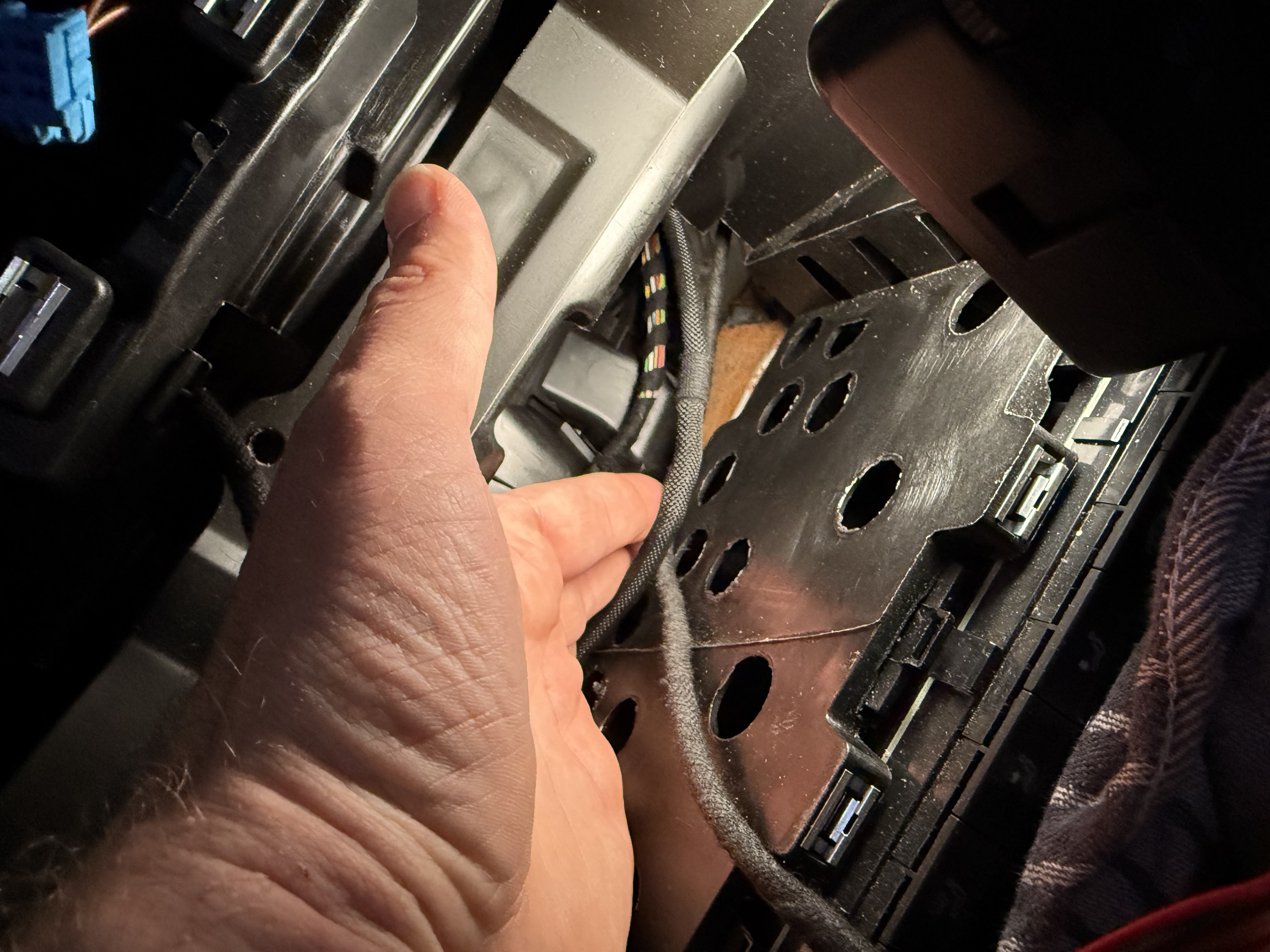
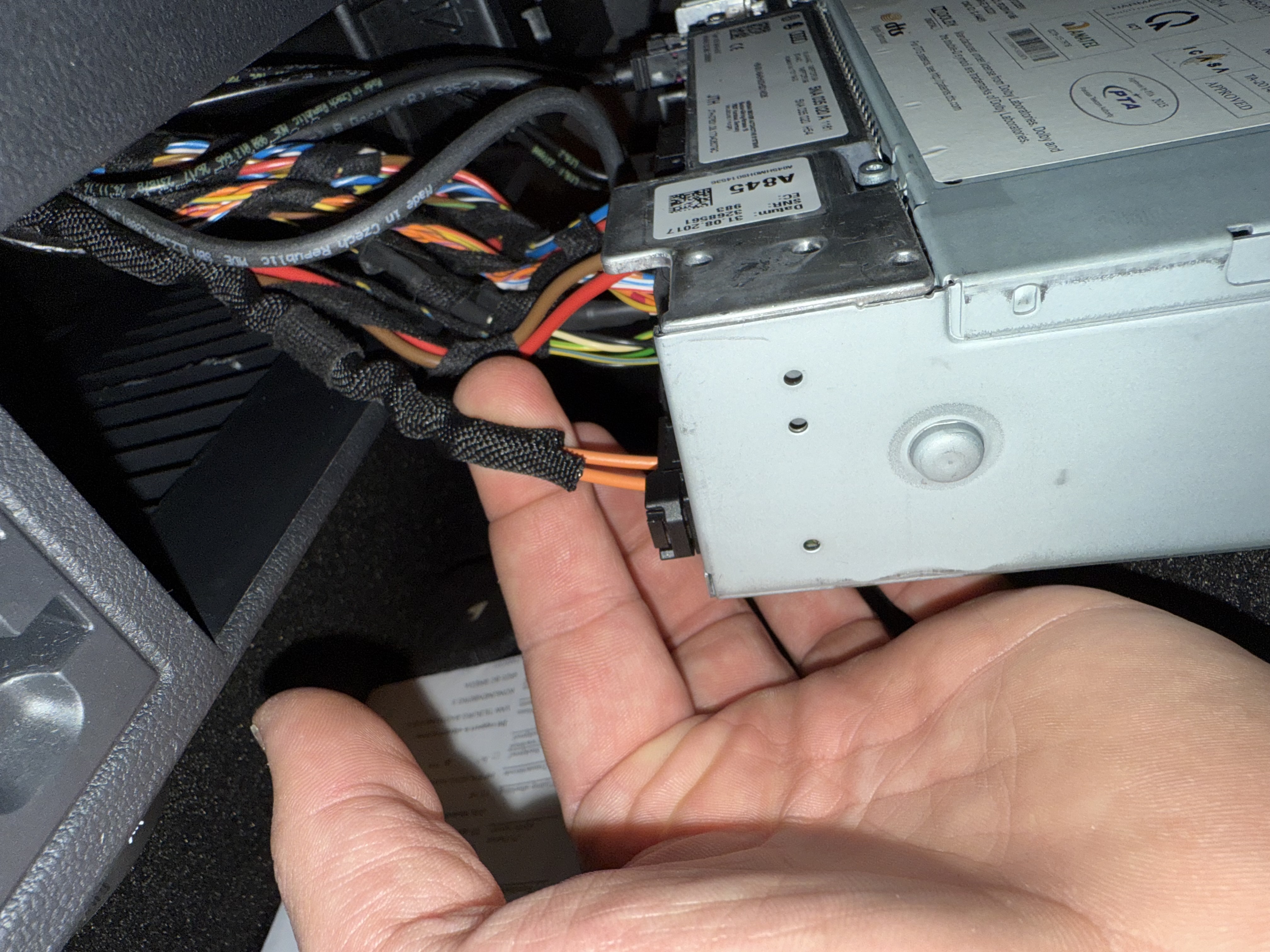
I actually had to install the cable twice. When I first got everything on its place, I noticed that the head unit would not slide back properly, because I chose a different opening to run the MOST cable. I had to start over, and make sure that it ran straight into the dash (instead of sideways).
I double checked the cable with my phone flashlight. If you shine it into one end and see it at the other end, then it is probably fine. I cannot test this any further at this moment.
And for the length? I definitely recommend 120 cm, not 100 cm. The additional 20 cm will give you extra room when installing or removing components, for sure.
part 1 - part 2